Tạo các IAM User
Creating IAM Users
Here, you will be guided on how to create IAM users, specifically the user EC2-admin-user. For other users, you will have general instructions for the setup.
- Log in to the IAM console using the link: https://console.aws.amazon.com/iam/home#/home
- In the left navigation pane, select Users, and then click Add User.
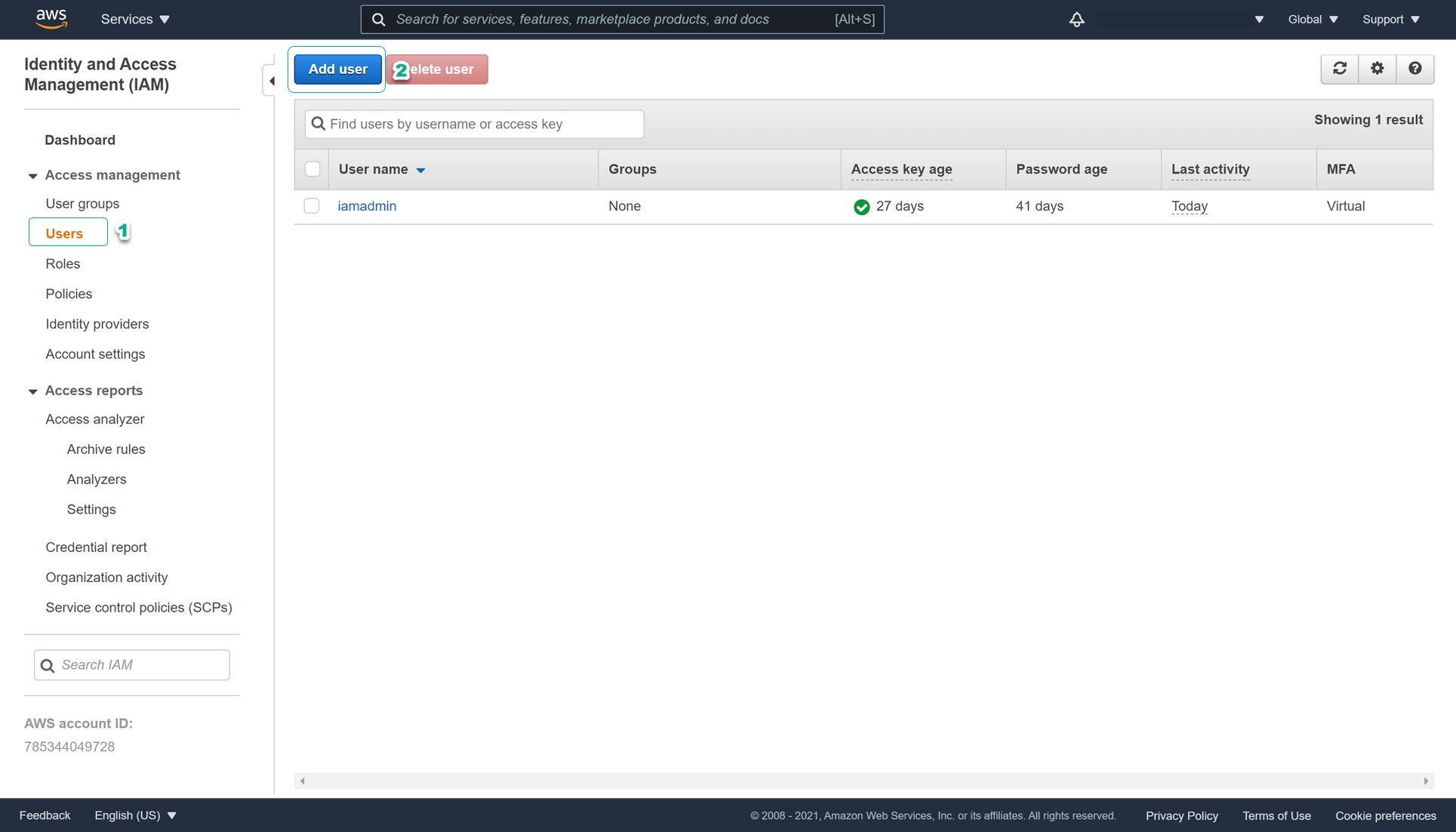
- On the Set user details page, enter the following information:
- User name: EC2-admin-user
- Access type: Check AWS Management Console access to allow user access to the AWS Management Console.
- Console password: Choose Custom password and set a password of your choice for the user.
- Require password reset: Uncheck this option to avoid the user changing their password on the first login.
- Review and click Next: Permissions.
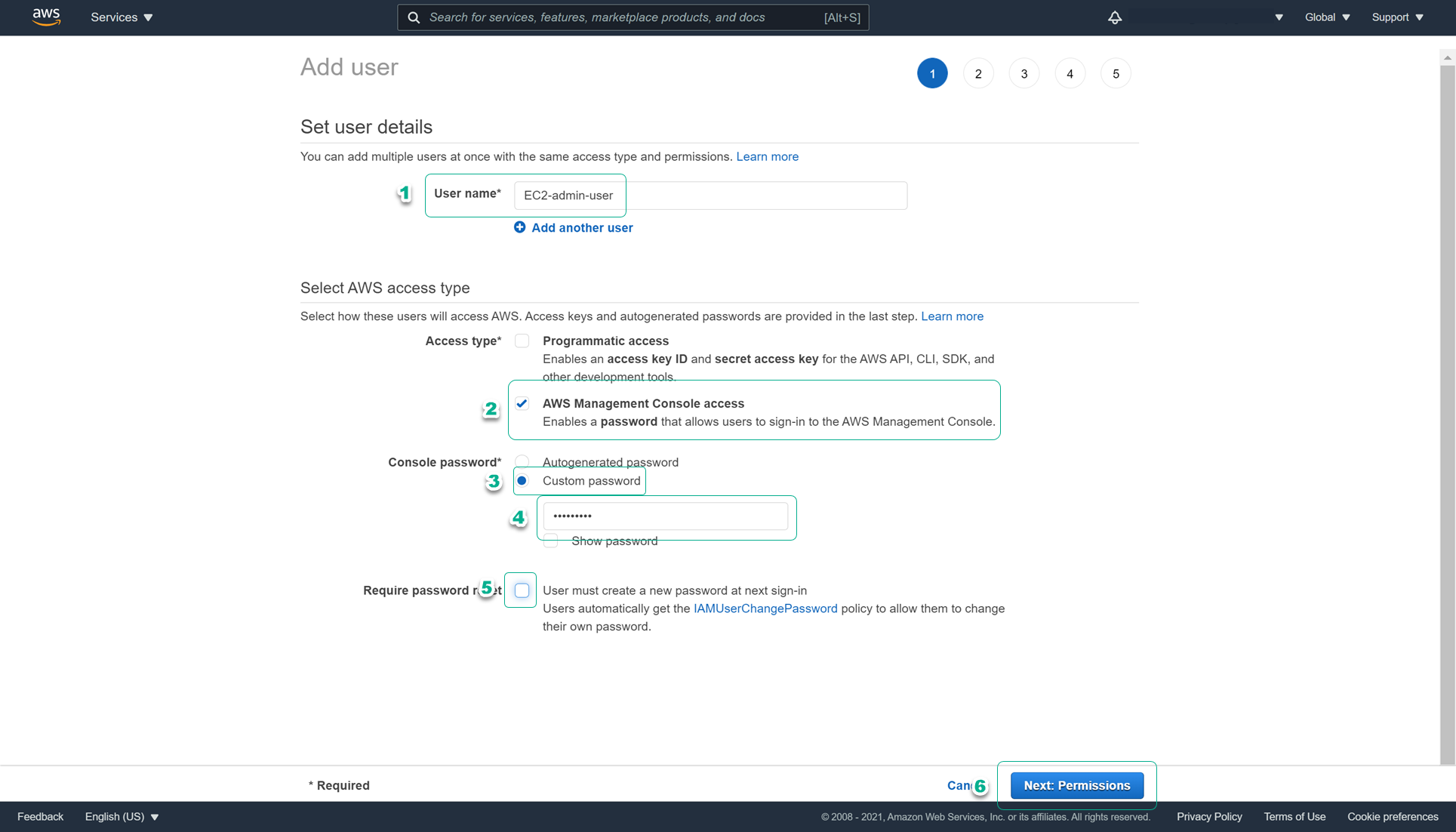
- On the Set permissions page, perform the following steps:
- Select Attach existing policies directly to assign permissions directly to the user.
- In the search box next to Filter Policies, search for and select AmazonEC2FullAccess.
- Review and click Next: Tags.
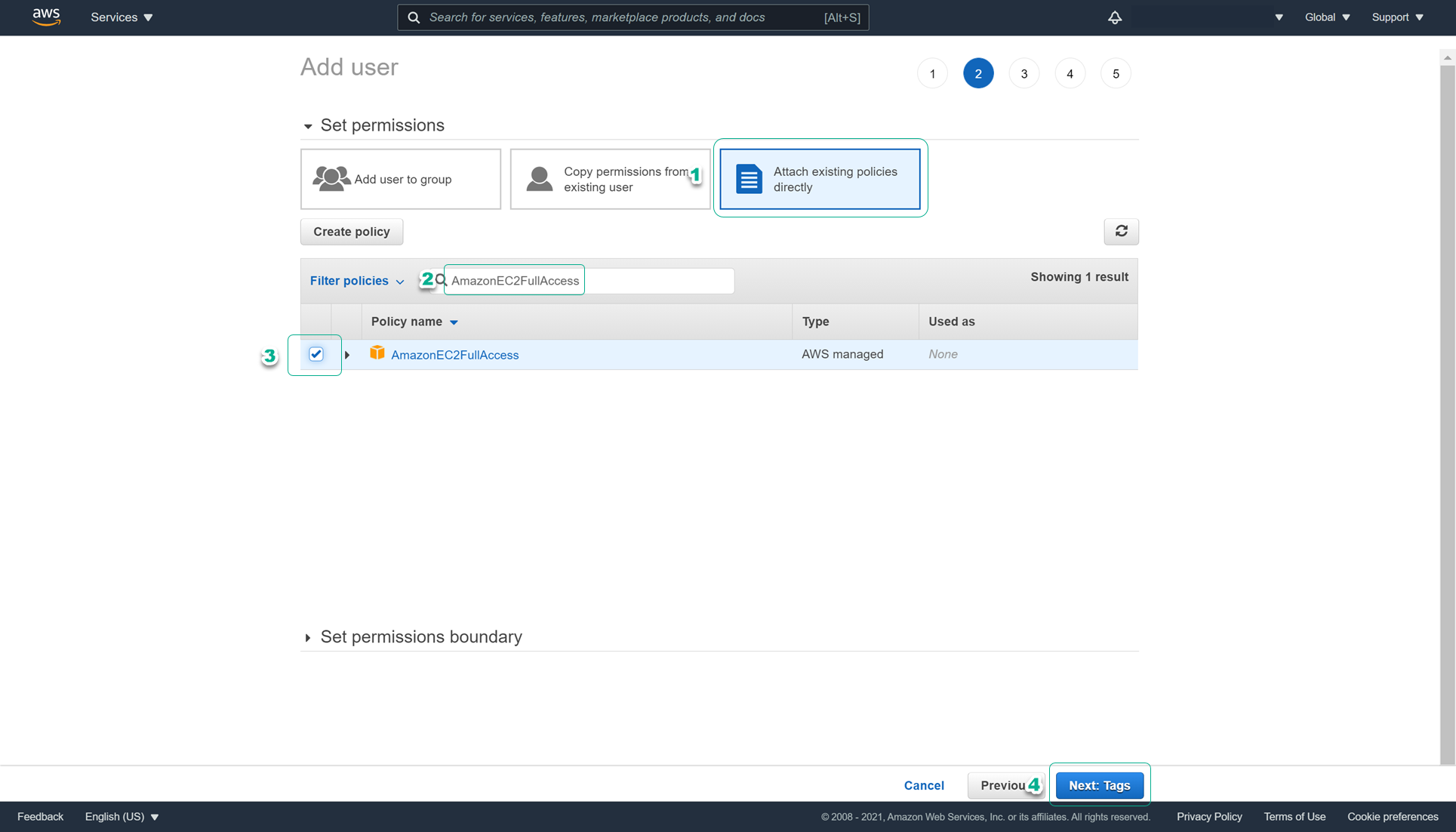
-
On the Add tags (optional) page, leave the defaults and click Next: Review.
-
On the Review page, review the information and click Create user.
-
Once the user creation process is complete, click Close to return to the IAM Console.
You have successfully created the user. To create other users, follow the same procedure with different settings for Step 3 and 4:
- RDS-admin-user:
- Step 3: On the Set user details page, enter the following information:
- User name: RDS-admin-user
- Step 4: On the Set permissions page, do the following:
- Select Attach existing policies directly.
- Choose AmazonRDSFullAccess and DatabaseAdministrator.
- Step 3: On the Set user details page, enter the following information:
- Group-user:
- Step 3: On the Set user details page, enter the following information:
- User name: Group-user
- Step 4: On the Set permissions page, do the following:
- Select Add user to group.
- Check the group ec2-rds-admin-group.
- Step 3: On the Set user details page, enter the following information:
- No-permission-user:
- Step 3: On the Set user details page, enter the following information:
- User name: No-permission-user
- Step 4: Skip the permissions and click Next: Tags.
- Step 3: On the Set user details page, enter the following information: