IAM Role & Condition
Overview
In lesson Getting started with IAM we have created IAM User with admin rights for all services. In practice, we usually only grant sufficient rights (minimum privileges - least privilege) to the administrator.
In this article, we will review the concept of IAM, then proceed to create a User/Group that plays the role of admin for each EC2 and RDS service. The next step is to create a Role and increase security by setting additional restrictions by IP address and time.

AWS IAM
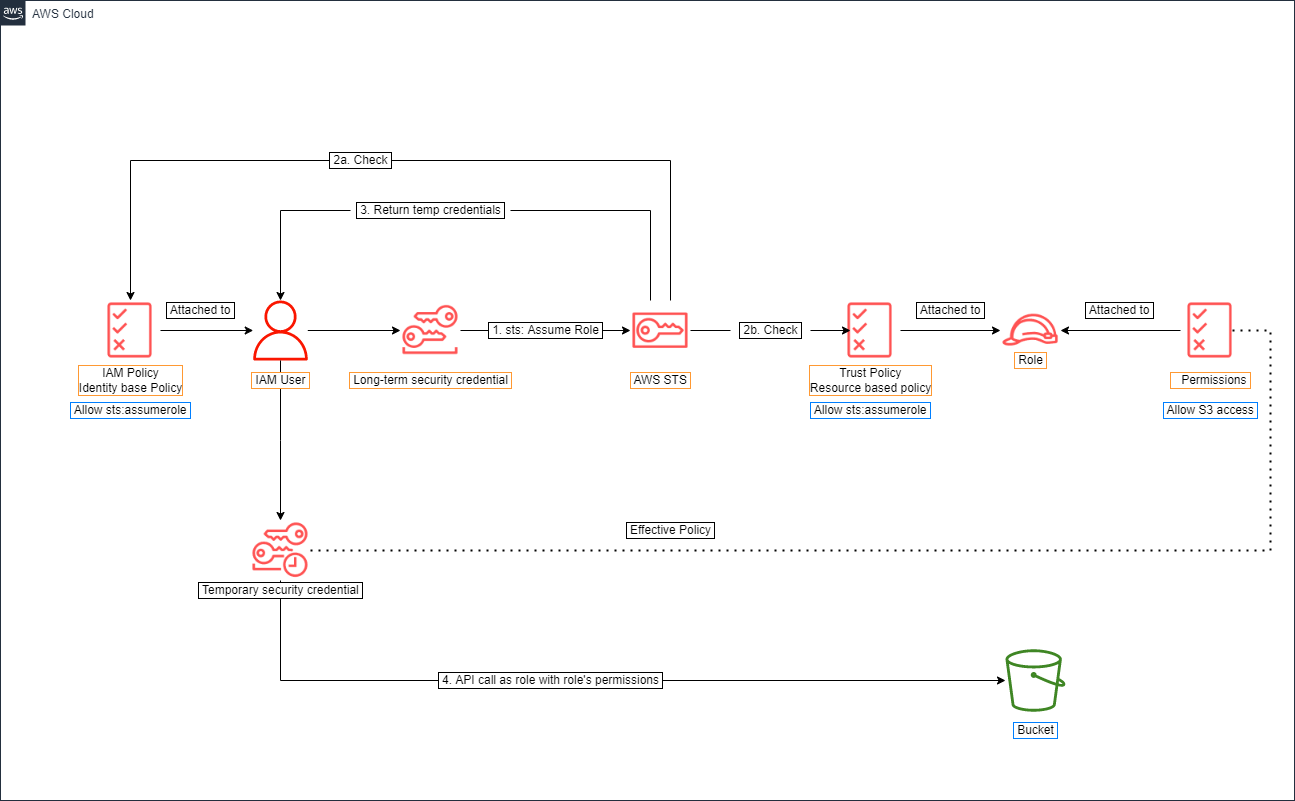
Assume Role Process