Check permissions
Check User Permissions
Here, you will be guided in detail on how to log in to IAM User, specifically user EC2-admin-user.
- Log in to IAM console by following the link https://console.aws.amazon.com/iam/home#/home
- In the left navigation bar, select User
- Select EC2-admin-user
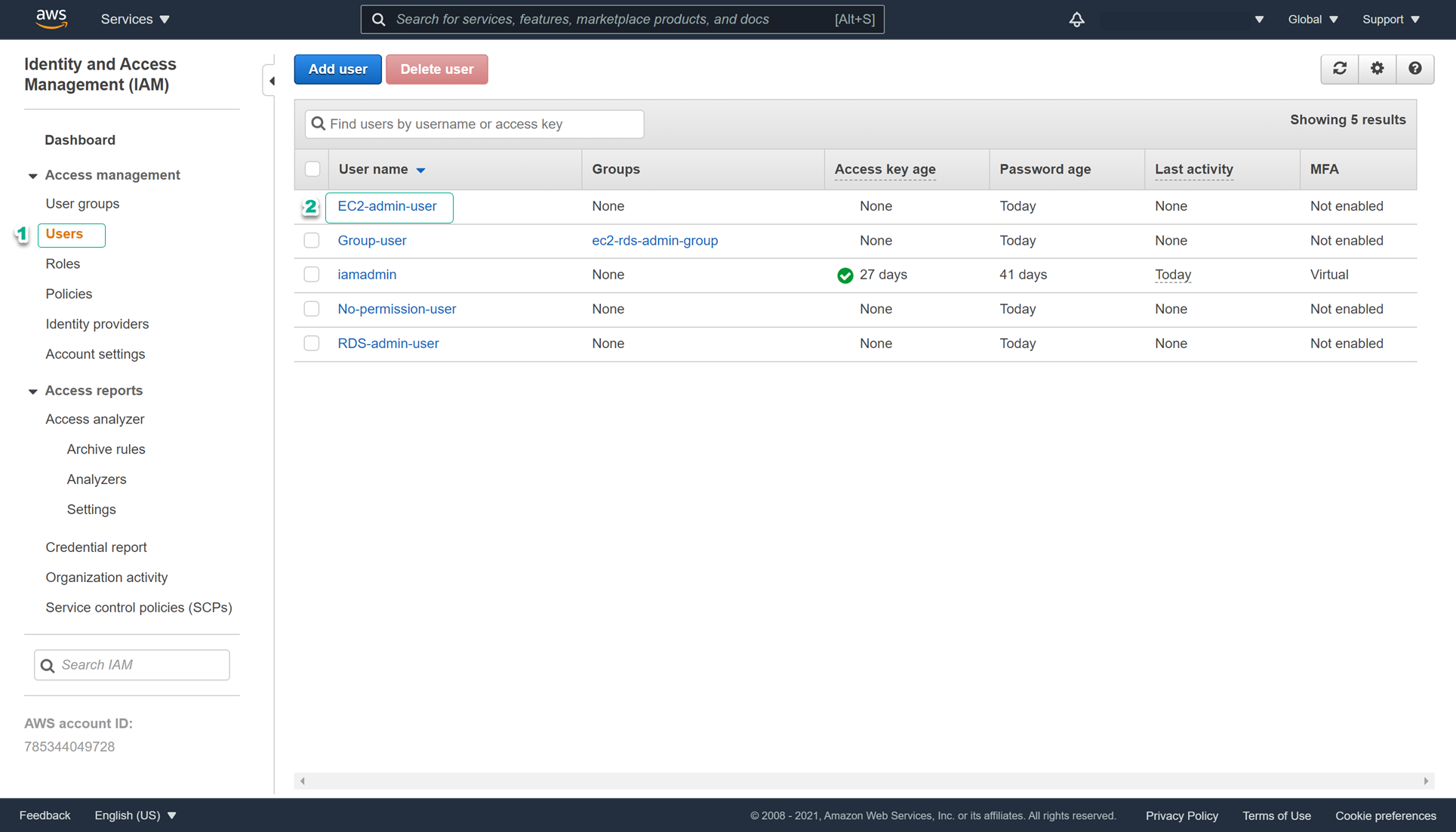
- Select the Security credentials tab, copy the link to login for the user next to Summary
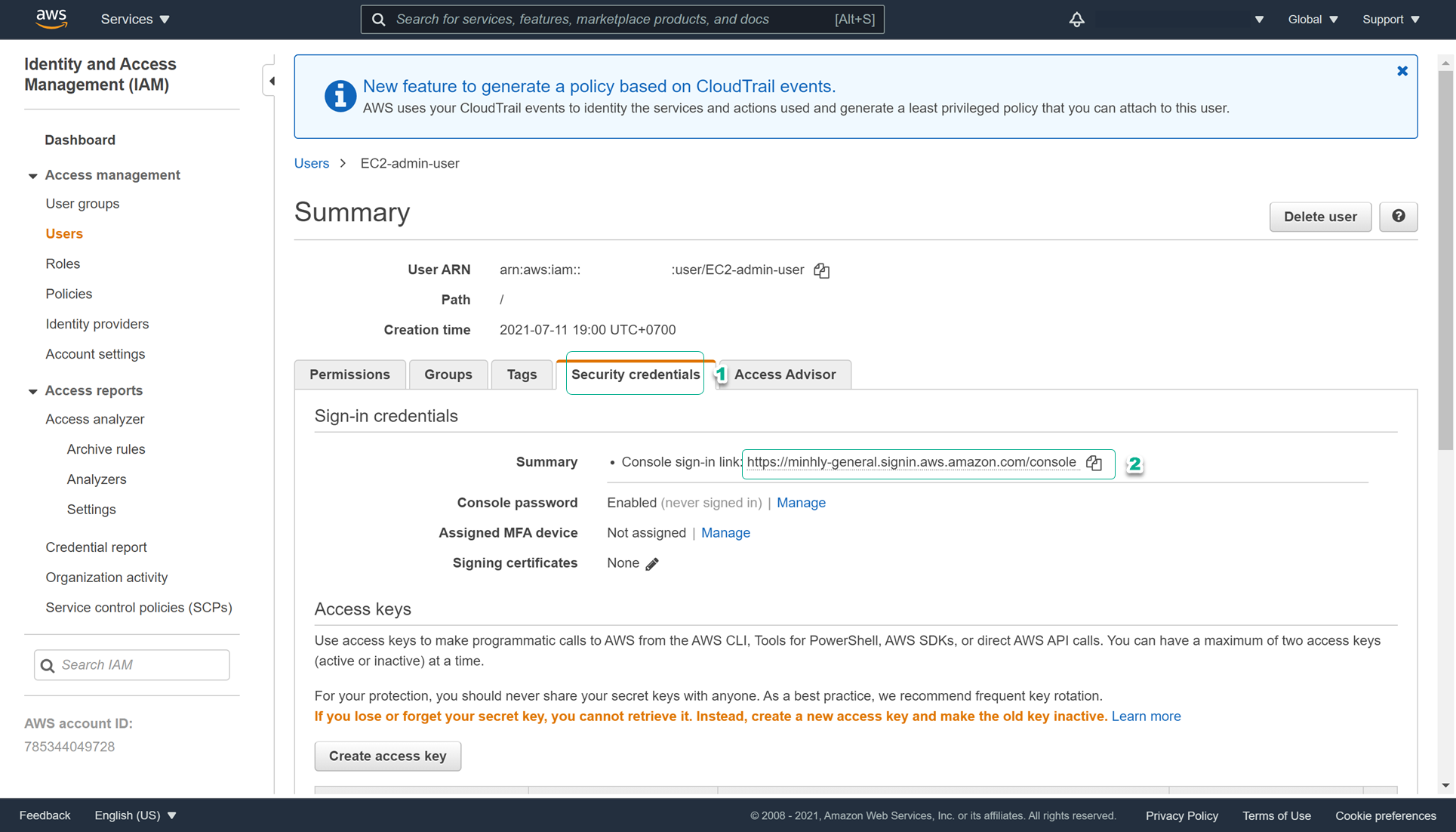
-
Open a browser tab in incognito mode or open a different browser than the browser you are using. Then, access the link just copied above.
-
Use username and password for user EC2-admin-user to log in.
-
Repeat steps 1-6 to log in to other users in turn
-
After successful login, you will do the following tests to make sure the users are configured correctly:
- EC2-admin-user: successfully launched an EC2 instance
- RDS-admin-user: successfully launched an RDS instance
- Group-user: successfully launched an EC2 instance and an RDS instance
- No-permission-user: can’t use any service