Create IAM Group
Create an IAM Group
In this section, you will create an IAM Group with administrative access to both EC2 and RDS services.
- Navigate to the IAM console at the following link: IAM Console.
- In the left-hand navigation pane, select User groups, and then click Create group.
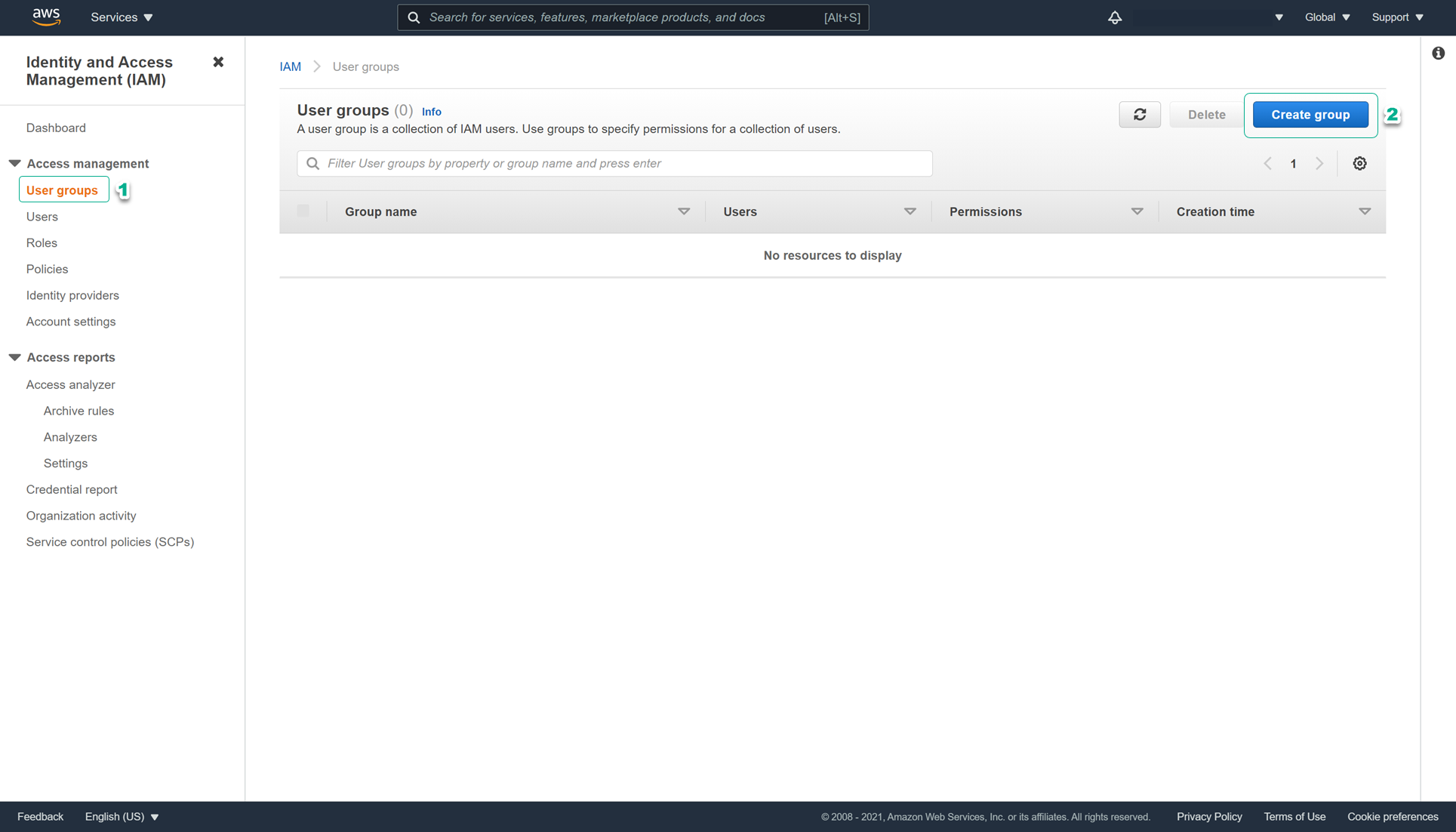
- On the Create user group page, enter the following information:
- User group name: ec2-rds-admin-group
- Scroll down to the Attach permissions policies - Optional section, search for and select the policies AmazonEC2FullAccess, AmazonRDSFullAccess, and DatabaseAdministrator.
- Review and click Create group.
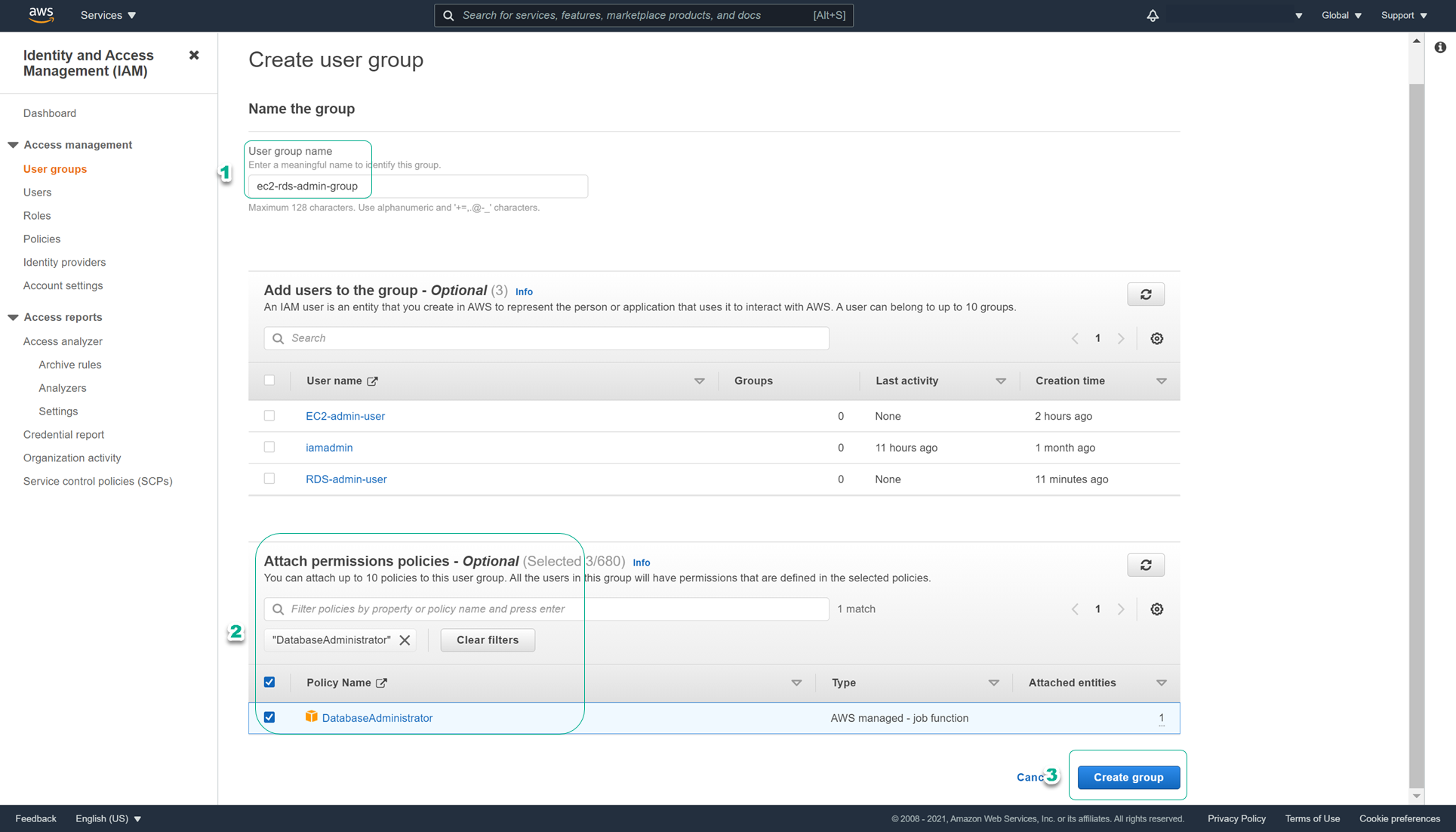
Congratulations, you have successfully created an IAM Group.