Create Admin IAM Role
In this step, you will create an IAM Role with Admin rights.
Create Admin IAM Role
- Log in to the IAM console by following the link https://console.aws.amazon.com/iam/home#/home
- In the left navigation bar, select Roles, then click Create role
- Under Select type of trusted entity, select AWS Service. Under Choose a use case, select EC2. Then, select Next: Permissions.
Just to clarify, trusted entity is an entity that is allowed to assume a role. Although what we want for a trusted entity is IAM User No-permission-user, there is no direct option for this, so we choose EC2.
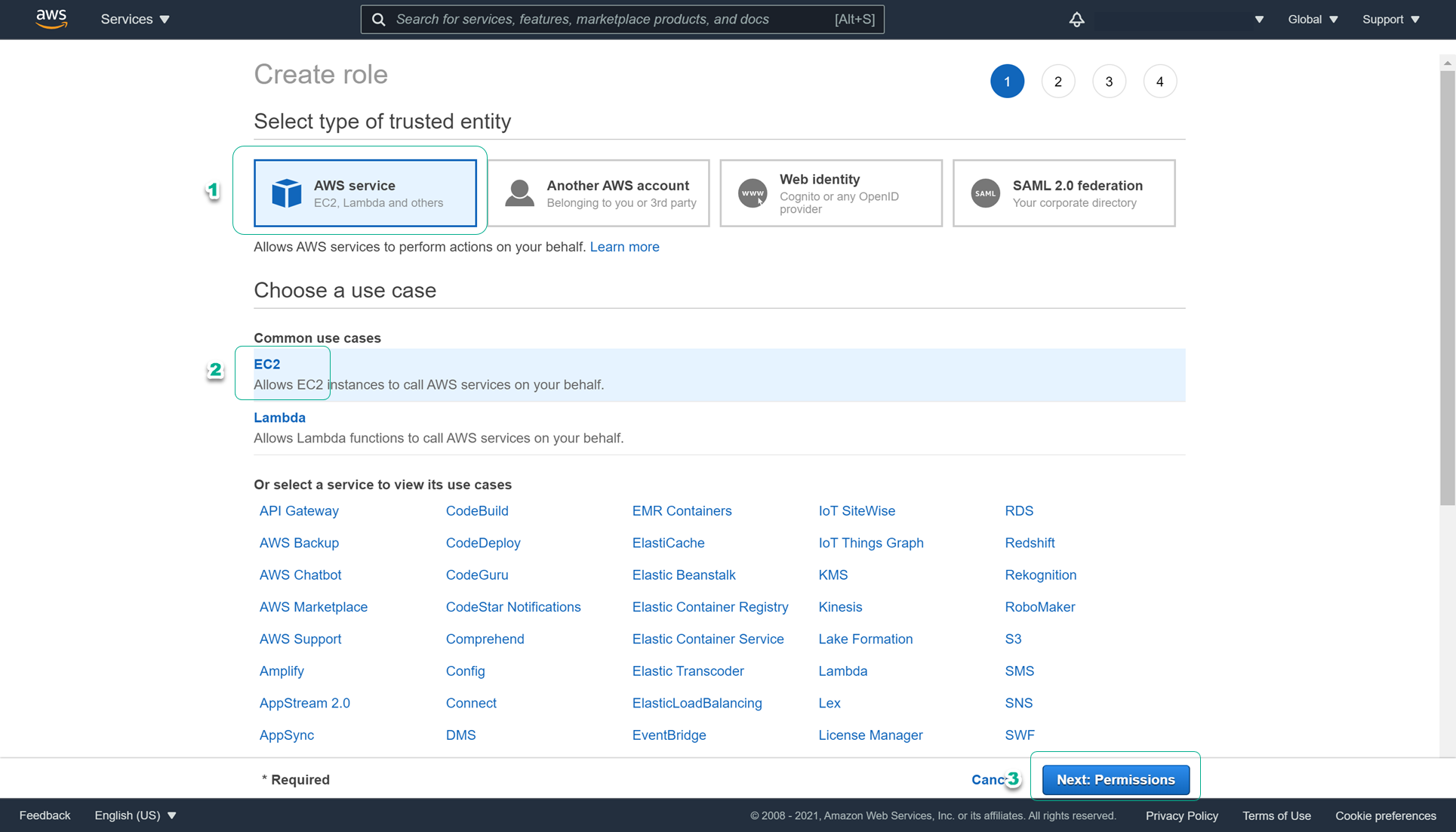
- In the Attach permissions policies section, find and select AdministratorAccess. Then, select Next: Tags.
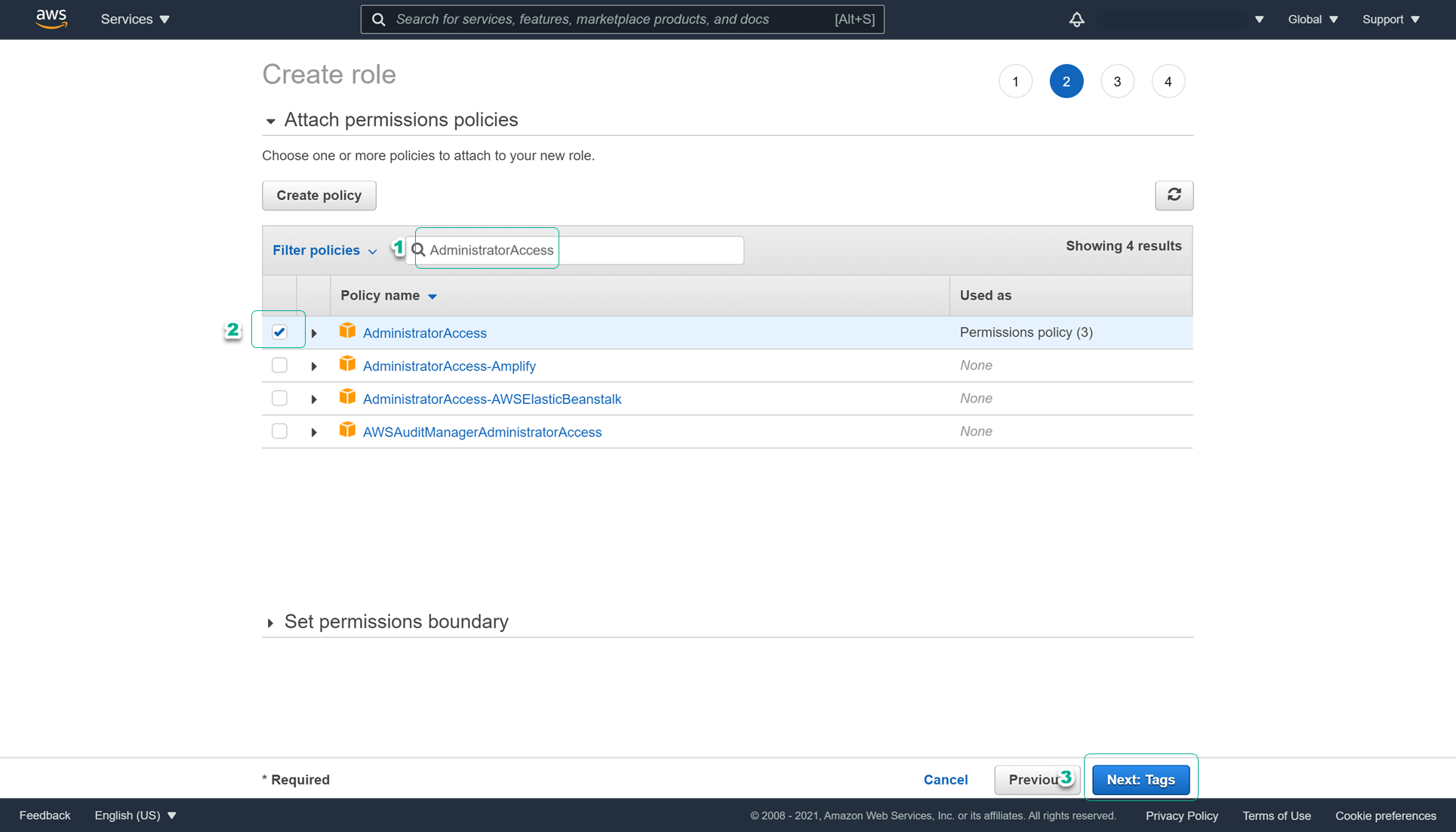
-
Skip the step of assigning tags and click Next: Review
-
On the Review page, enter the name of the Role as lab44-RoleFullAccess. Then, click Create role to finish the Role creation process